How to write your prompt?
- grey1217
- Oct 11, 2023
- 3 min read

The words "Generative AI" have been wildly trending recently. It is a tool that helps you generate content. It can be an image, a video, a text or even a song.
But, to tell the Ai tool what you want, you must provide input in a text format called "prompt". (Because of that, there's a new career called prompt engineer now.)
For example, if you type "A cat", the AI tool will generate an image of a cat for you.
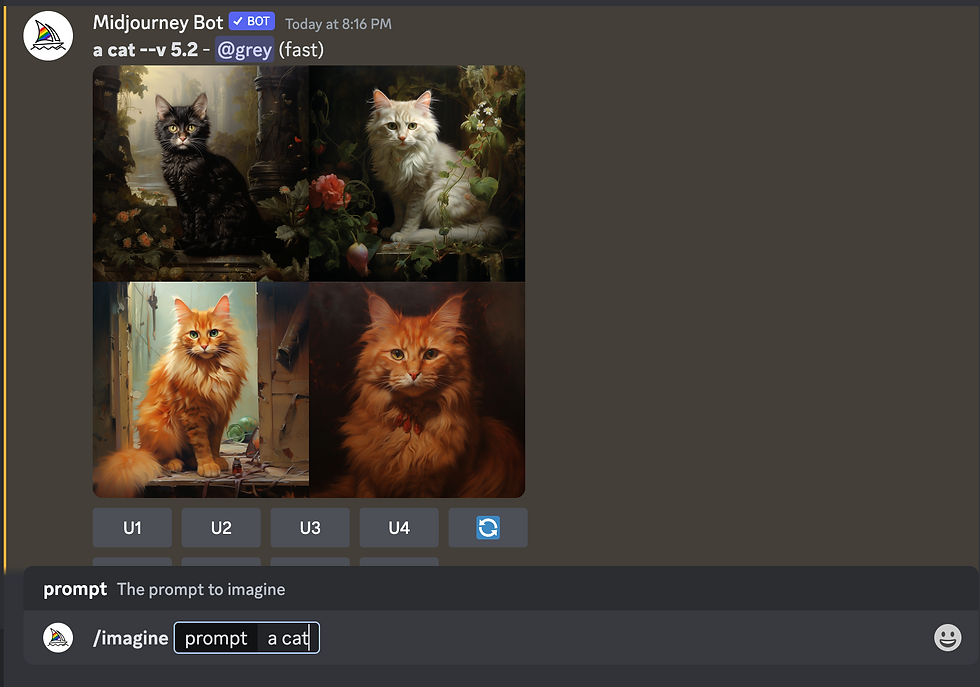
However, if you want something more complex, you must know how to write the prompt to feed Ai with more details to get what you want.
Using Midjourney
We will use Midjourney (MJ) to generate the images. It is a paid subscription tool, with the cheapest plan at USD 10 per month. Although there are other free generative AI tools on the market, most of them do not provide a commercial license.
On top of that, MJ is also one of the best tools on the market; it can generate very stylish and artistic images, keeping a realistic look at the same time.
For more information about MJ, you can visit its website here.
Prompt Guideline
To keep things simple, I introduce this structured prompt format that you can refer to when writing your prompt.
Please note that there's no definite to write a prompt, but this will serve as a guideline for you to have more control over the output result. At the same time, it gives you a better idea of how the prompt actually works.
Start Prompting
Now, we are going to start prompting using the guideline. We will begin with a very simple prompt and then slowly add in the rest of the details. Doing so allows us to verify our prompt at every stage and make every necessary finetuning instead of troubleshooting a very lengthy prompt.
We will start with a simple text, "A beautiful girl", and MJ will generate four images for us to pick.
/imagine prompt:
a beautiful girl
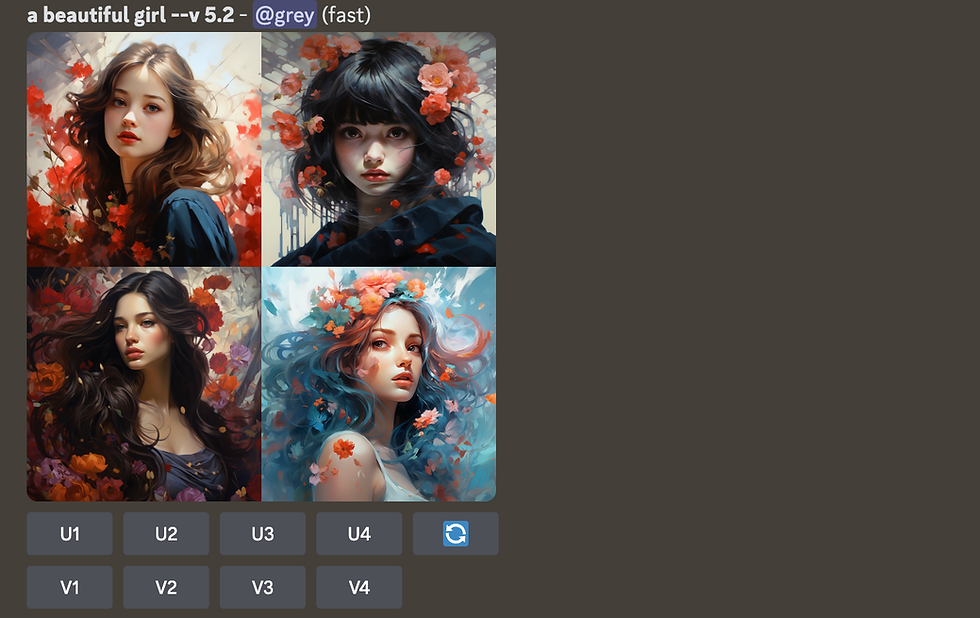
Now that we know that the return result is working fine for our prompt, we are going to add more details about the subject, for example.
/imagine prompt:
a beautiful chinese girl with a wavy cut hairstyle
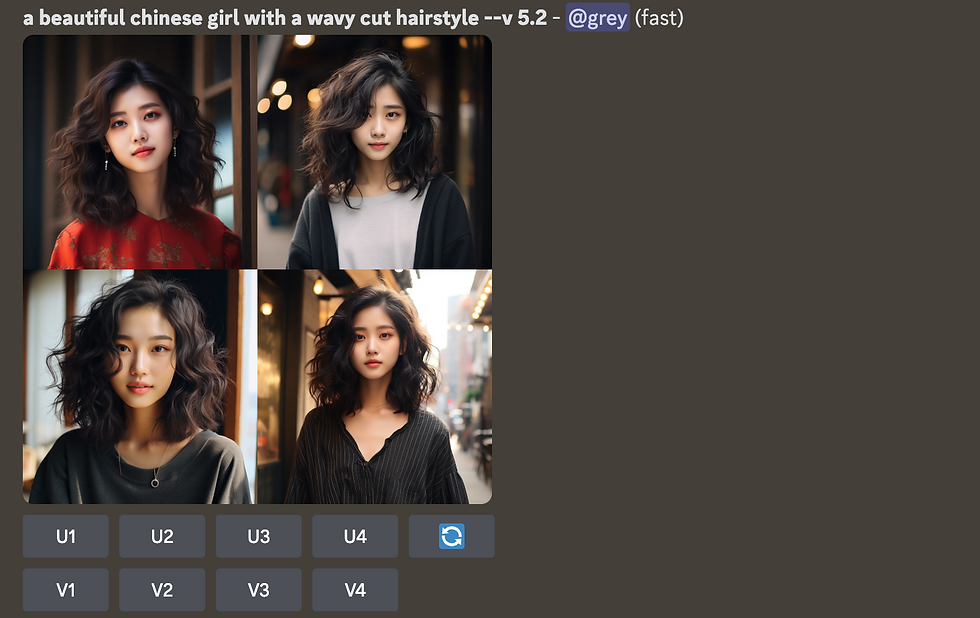
Next, let's add a description of the environment and what she is doing there.
/imagine prompt:
a beautiful chinese girl with a wavy cut hairstyle sitting in a coffee shop and enjoying her coffee
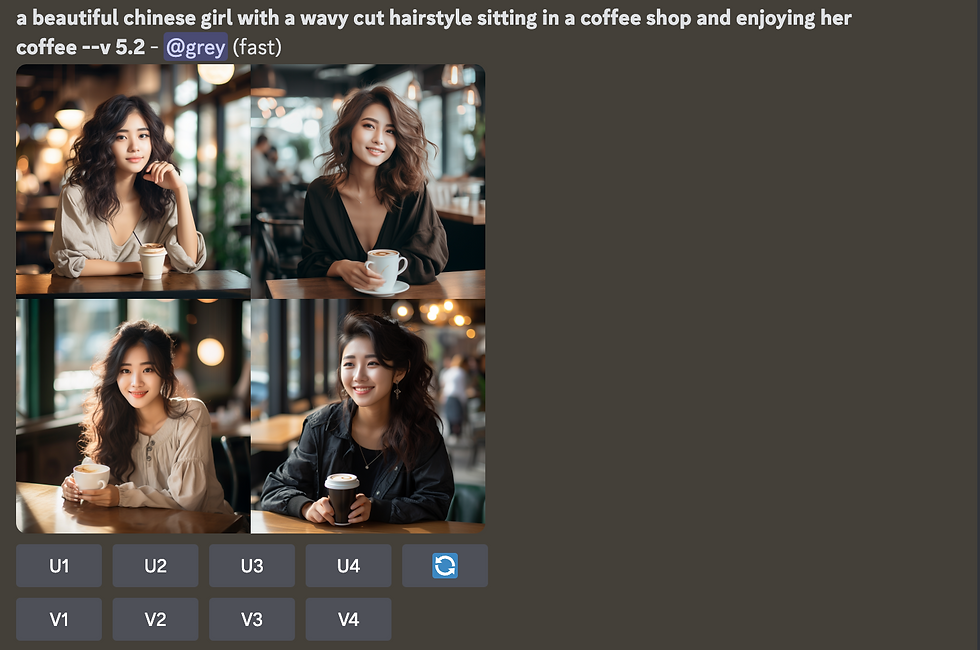
MJ generated the images according to our prompt.
How about if you want a wider view of the subject? You can add the keywords "A full body portrait of".
/imagine prompt:
A full body portrait of a beautiful chinese girl with a wavy cut hairstyle sitting In a coffee shop and enjoying her coffee
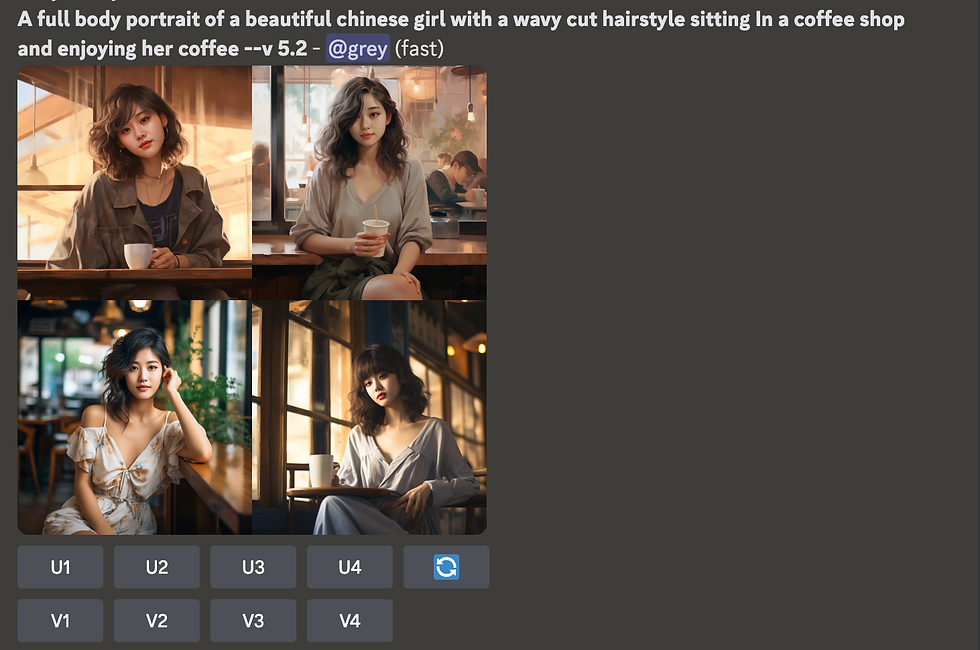
Now, we have a slightly zoom-out view of our model, but it is not really a "full-body portrait" view.
To solve that, we can add descriptions about our model's footwear so that MJ knows we also want to showcase what our model is wearing on her feet. Hence, MJ will include her feet in the frame.
/imagine prompt:
A full body portrait of a beautiful chinese girl with a wavy cut hairstyle sitting In a coffee shop and enjoying her coffee, wearing high heels
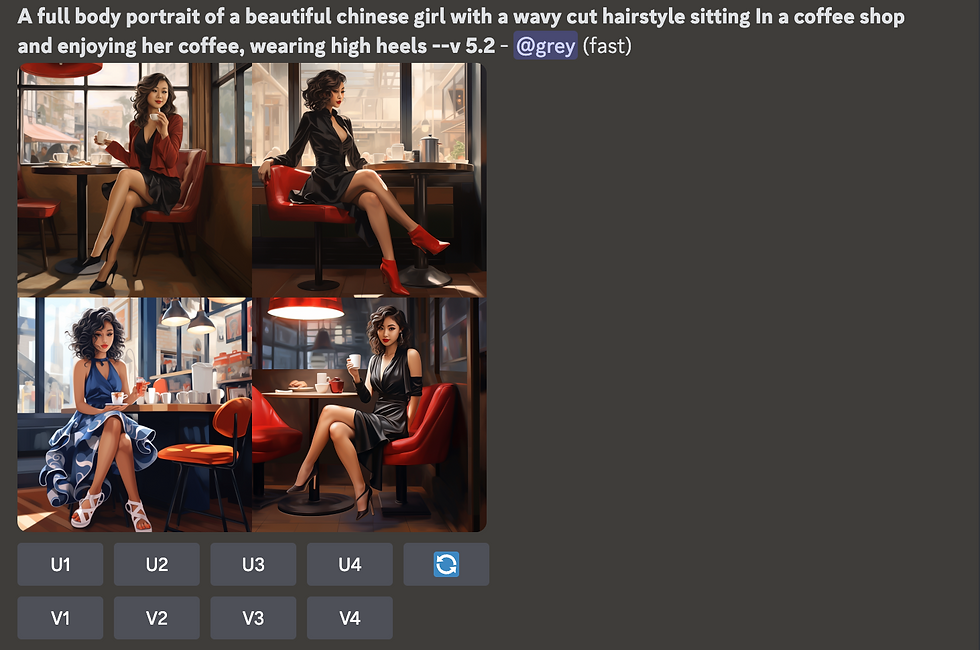
Although we managed to get a full-body portrait view of our model, the style turned out to be more like a drawing. To fix that, let's add a keyword, "photography".
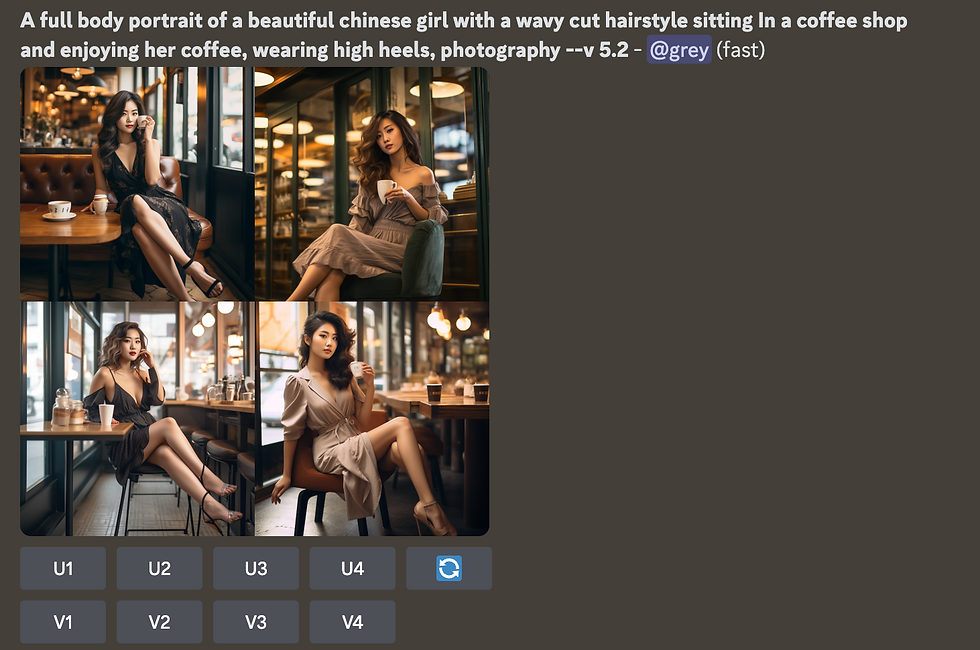
Finally, we got a full body portrait view of the model with a realistic look.
From here, you can try to change the image style by including keywords such as "3D cartoon", "Animation", or a certain movie director style, such as Tim Burton or Zack Snyder. Let's try to add in "Cyberpunk movie style"
For this example, I will use back the previous prompt without the words "wearing high heels", because that doesn't match the Cyberpunk style.
/imagine prompt:
Cyberpunk movie style.
A full body portrait of a beautiful chinese girl with a wavy cut hairstyle, sitting In a coffee shop and enjoying her coffee. Photography.
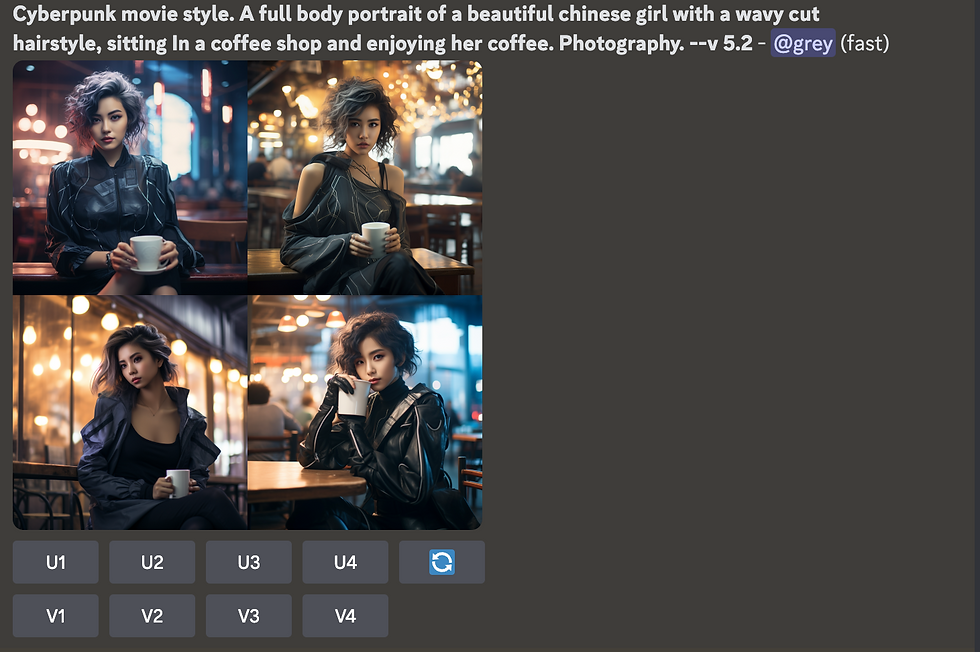
Next, we will add some keywords to add more details about the scene.
/imagine prompt:
Cyberpunk movie style.
A full body portrait of a beautiful chinese girl with a wavy cut hairstyle, sitting In a coffee shop and enjoying her coffee. Photography. Smoke, chaos, crowded.
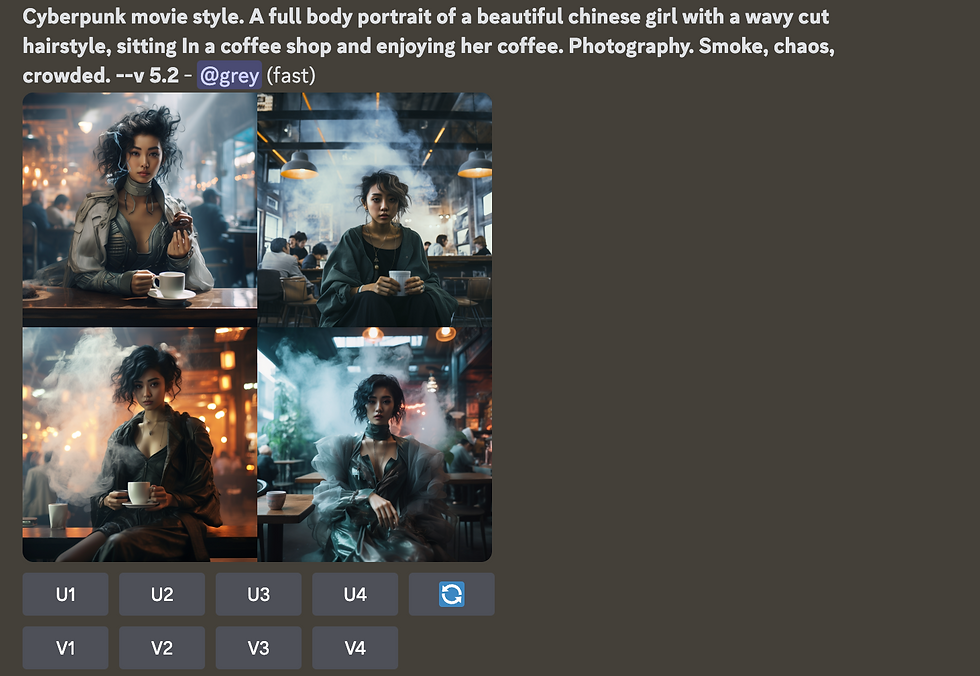
You can also tell MJ what kind of lighting you want for the image by adding keywords such as "Cinematic lighting", "Natural lighting", "sunrise", "neon light", etc.
/imagine prompt:
Cyberpunk movie style.
A full body portrait of a beautiful chinese girl with a wavy cut hairstyle sitting In a coffee shop and enjoying her coffee. Neon lights, cinematic lighting. Smoke, chaos, crowded.
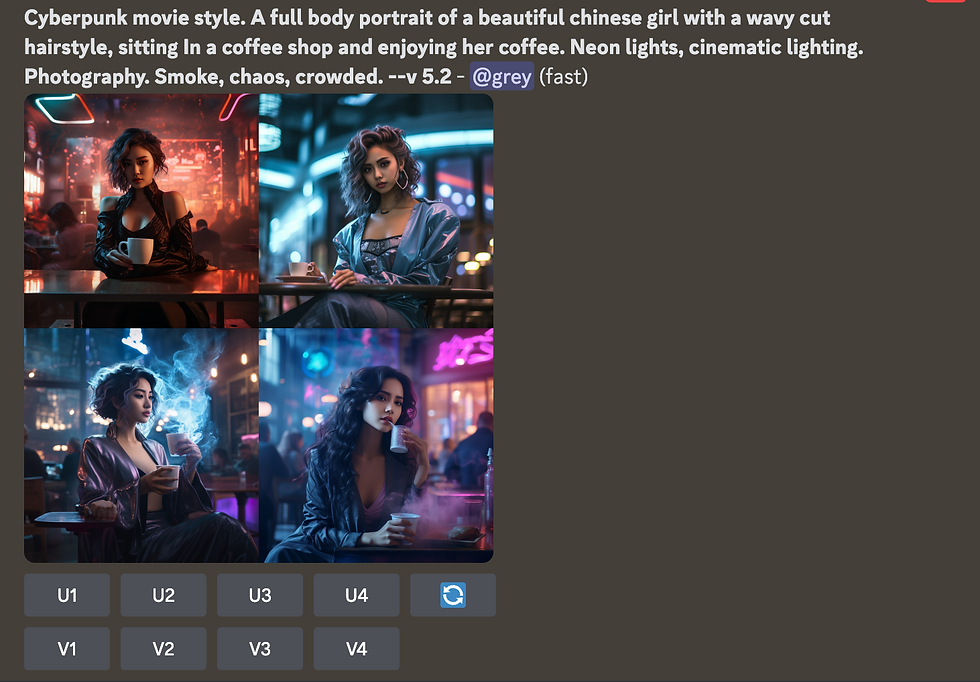
Voila!
Now, you have learned how to write a prompt. With that in mind, you can create images in any style you want.

Have fun with prompting!
Grey Chow
.png)

Commentaires